Trying to delete files that are "in use" under Windows XP
24 July 05I’ve had this one issue where Windows XP would not let me delete couple of files in different directories. I found a cool little (and free) tool that called Unlocker that lets you unlock those files.
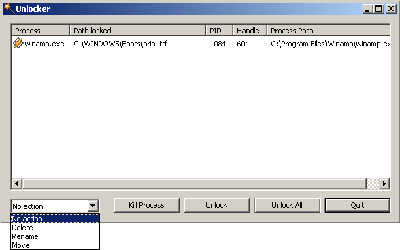
Basically, after you install it, right click the file, a group of files, or a directory, and select “Unlocker”. It will popup a window showing what program has a lock on that file. Really comes in handy.
I also use it to find out what programs have a certain file open. There is also a thing called Process Explorer This program is usefull to find out what files a program has open (as opposed to what program has a certain file open). But that might be easier in the current versions.
But the above won’t help if the reason you can’t delete a file because a file has invalid characters in the filename. in that case, visit this Microsoft KB article might help. I guess it should help in cases where unlocker might not be able.